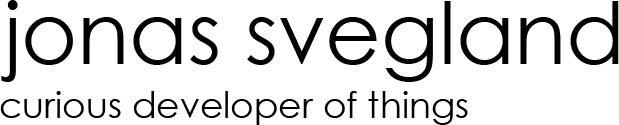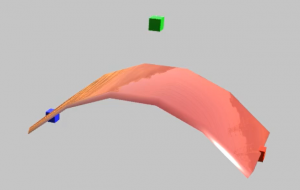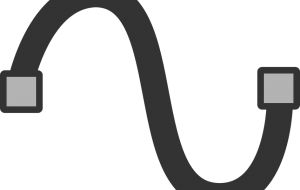Luma – Celestial path
The project ”Luma – Celestial Path” is a collaboration between Erik Odeldahl, Jonas Svegland and Hannes Norda (Mediatechnologies, Blekinge Institute of Technology in Karlshamn, Sweden) and Mats Johansson (GDI, Konstfack (University College of Arts, Craft and Design) in Stockholm, Sweden). The goal of the project was to produce a playable prototype of a video game, primarily for the PC-market.
Luma is a contribution to revive the languishing shoot-em-up-game genre. We want to preserve the past, but at the same time introduce brand new concepts. We use modern graphic boards to the maximum to be able to present the most visually enjoyable experience possible. We’ve maked a hard game, requiring technique and mind. We want to make a stand for jazz music in TV-games.
Media
[QUICKTIME /wp-content/uploads/jonas_svegland_luma.mov 200 270] [QUICKTIME /wp-content/uploads/luma_schem.mov 200 270]
Just click play to start the video, or right-click and choose ‘save link as’ here to download the video (2.3 MB, requires QuickTime).
Download
By clicking the button above or here you can download the LUMA prototype v3.0 (73 MB, requires at least DirectX 8.0)
Remember, this is just a prototype version of the game. All rights are reserved and all media in the game are copyright to the LUMA crew.
Goal of the game
The goal of the game, besides making it alive to the boss at the end, is to free the light captured inside the dark enemies and collect the light particles released. All this while you protect your light source at the bottom of the screen from enemies.
The special weapons must be channeled thru enemy light explosions to be activated. The explosion works kind of like a prism for the special weapons, especially the blue one that is based on the angle that you hit the light explosions.
You can either play it with a gamepad or you can use the keyboard.
Keyboard controls
- W, A, S, D to control the movement of the ship
- DOWN to fire
- LEFT to use the red special weapon
- UP to use the green special weapon
- RIGHT to use the blue special weapon
Known bugs
- If you run the game using a widescreen resolution, i.e. 16:9 or 16:10, the sidebars doesn’t display correctly.
Solution – Set your display resolution to a 4:3 ratio, i.e. 1024*764 or 800*600. - Sometimes when enemies appear they will be displayed close to the camera for half a second.
Solution – None at the moment, sorry.